- Home
- About College Now
- FAQs
- College-Credit Courses
- STEM Research Academy
- Summer Program
- Student Services
- Student Resources

300 Jay Street, Room N305
Brooklyn, NY 11201
Phone
718-260-5206
Email
collegenow@citytech.cuny.edu
Fax 718-260-5503
Student Resources
Student Technology Accounts
Students who are enrolled in the College Now program at the NYC College of Technology (City Tech) are required to claim the following accounts to participate in the program:
- City Tech Email/Office 365 - Office 365 is the E-mail system for all City Tech registered students. An E-mail account is generated for all City Tech students upon enrolling for classes. It is the expectation of the College that this E-mail be used for all College-related communications. In general, your address will be: firstname.lastname@mail.citytech.cuny.edu
- CUNYfirst — Student account that allows you to access your class schedule, final grades, and unofficial transcript.
- Brightspace— Brightspace is the CUNY-provided Learning Management System (LMS). It hosts online courses and is also used by many in-person courses. Use Brightspace to stay on top of coursework, engage in remote class discussions, view readings and course materials digitally, and communicate with professors.
Below are guides on how to access your City Tech CUNYfirst and set up your MFA
- Claiming your CUNYfirst account
- Setting up your MFA
- To set up your CUNY MFA, you will need a mobile device. If you do not have one, please review the guide below.
- How to Request a Loaner Device
For assistance with your college email, CUNYfirst/Brightspace account,
requesting a loaner
device, or other technical difficulties, please contact the City Tech Student Computing Help
Desk:
- Email: StudentHelpDesk@citytech.cuny.edu
- Phone: 718-260-4900
- Location: Library Building, Room L-114
- Hours: Monday to Friday, 9:00 AM to 5:00 PM
Accessing Final Grades & Transcripts
Students can access final grades by viewing their “Unofficial Transcript” on CUNYfirst. Please see below steps on how to view an unofficial transcript (for detailed instruction guide click here).- Log into your CUNYfirst account.
- Go to “Self-Service”, then “Student Center.”
- Under the “Academic” section, click on the “other academic..” drop down menu and select “Transcript: View Unofficial.”
Transferring Credits You’ve Earned to College
In order to transfer your College Now credits to a non-CUNY college or university (e.g., SUNY, private, out-of-state) you must submit your Official Transcript to the receiving college/university. See the link below, which provides steps to obtain an official transcript from the NYC College of Technology (City Tech) Registrar’s Office. Note, only the Registrar’s Office can issue official transcripts. If you participated in multiple College Now programs you must request an official transcript from each program’s Registrar Office.
Note: You do not need to request a transcript if you will be attending CUNY for your undergraduate studies. All you need to do is provide the respective CUNY college with your EMPLID# and inform them you attended College Now.
Other College, Admissions & Financial Aid Resources
- College Now - The City University of New York — Learn about the College Now program shared by 17 CUNY colleges.
- City Tech Library —
Location: 300 Jay Street, 4th Floor (Library Building),
Hours: 9:00 AM - 9:00 PM,
Commute: A, C, or F trains to Jay St-MetroTech.
Study spaces and private rooms available. - City Tech Tutoring Schedule — Book an appointment with a tutor.
- Free Online Tutoring - Available 24/7 from Tutor.com in over 100 subjects. Schedule a tutoring session.
- City Tech Atrium Learning Center — Provides tutoring and independent learning support.
- City Tech Writing Center (CTWC) —
Location: Room G-608.
Provides one-on-one tutoring, workshops, and writing resources.
Learn more about the CTWC | Book an appointment - Academic Technologies and Online Learning (ATOL) —
Location: G-601
Phone: 718-254-8565
Email: atol@citytech.cuny.edu
CUNY Brightspace Support: 1-888-895-2511 (24/7)
Brightspace Student Handbook - CollegeBoard.org — a resource website for college-bound students, parents, and educators.
- CollegeGreenlight.com — scholarship database for students and counselors.
- Home | Federal Student Aid — Information on financial aid and FAFSA applications.
- Student Handbook - A HANDBOOK on Program Policies and Expectations