- Home
- Bill Payment Deadlines
- Refund Policy
- Tuition & Fees
- Tuition and Fee Manual
- Tuition Payment Options
- Late Payments and Unresolved Balances
- Service Indicators (Holds/Stops)
- View Your eBill
- 1098T Tax Form
- Student Resources
CONTACT US
300 Jay Street
Namm Hall, Room NG-06
Brooklyn, NY 11201
Monday – Friday
9:30 AM - 4:00 PM
Saturday – Sunday
Closed
Monday – Friday
9:00 AM - 5:00 PM
Saturday – Sunday
Closed
1098T Tax Form
What Is a 1098T Tax Form?
The IRS 1098T Tax Form is the tuition statement that indicates the total amount paid for tuition and fees for the entire calendar year.
Who Is Eligible to Receive This Form?
Students who make out-of-pocket payments toward their tuition for a particular calendar year are eligible to receive a 1098T form.However, you will not be eligible for a 1098-T for a particular calendar year if you have:
- received grants, scholarships, or third-party payments that meet or exceed your total tuition amount for the entire calendar year, or
- made payments during a different calendar year.
How Can I Access My 1098T Form?
You may access and print your 1098T form directly from your CUNYfirst account by following these steps:
- Log into CUNYfirst.
- Select Student Center.
- Click the Financial Account tile.
- On the Account Balance page, make sure the correct institution shows, click View 1098-T
- Turn off your pop-up blocker to allow the report to appear.
"No Data Available" will appear next to the year if you are not eligible for a 1098T Form for that year.
For more information, please visit: https://www.cuny.edu/financial-aid/tax-benefits-for-higher-education/form1098t/.