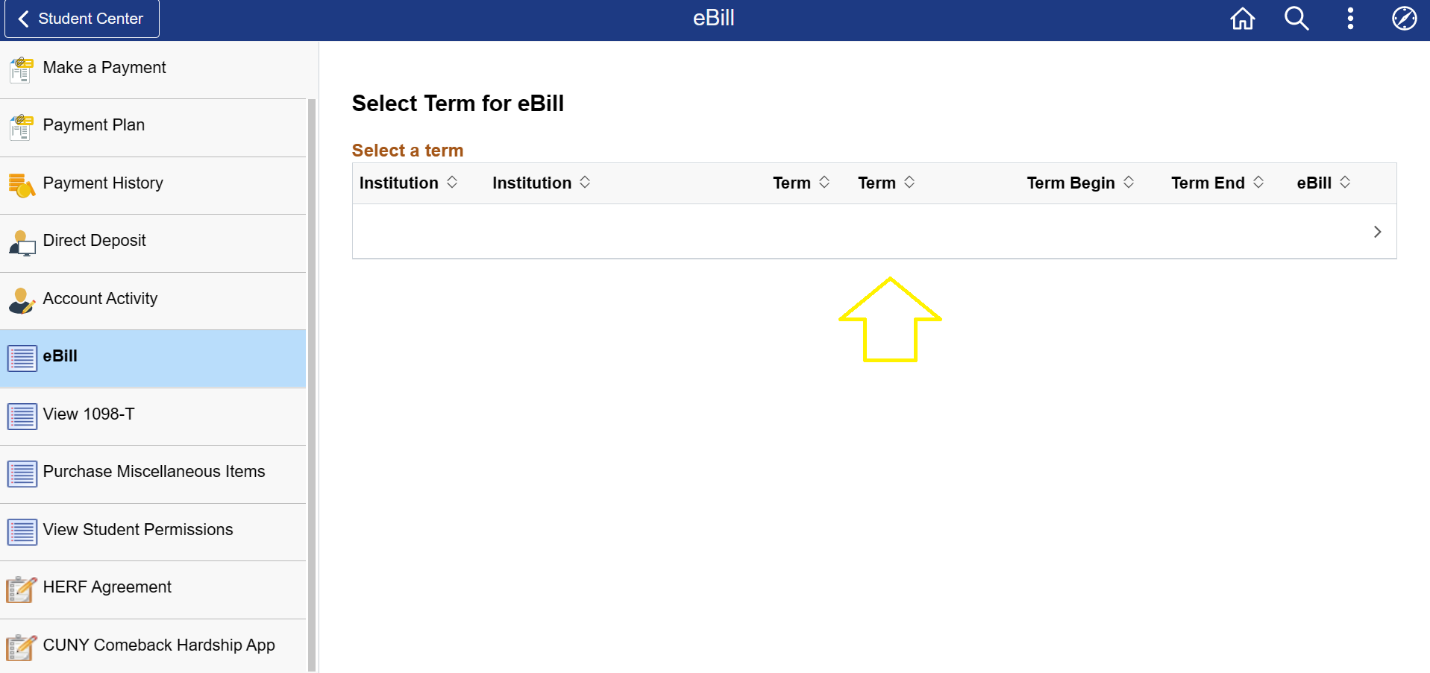Bursar's Office
- Home
- Bill Payment Deadlines
- Refund Policy
- Tuition & Fees
- Tuition and Fee Manual
- Tuition Payment Options
- Late Payments and Unresolved Balances
- Service Indicators (Holds/Stops)
- View Your eBill
- 1098T Tax Form
- Student Resources
CONTACT US
300 Jay Street
Namm Hall, Room NG-06
Brooklyn, NY 11201
Bursar Service Window Hours
Monday – Friday
9:30 AM - 4:00 PM
Saturday – Sunday
Closed
Bursar Office Hours
Monday – Friday
9:00 AM - 5:00 PM
Saturday – Sunday
Closed
Instructions: How to view/download your eBill from CUNYfirst
To view or print your eBill, log into your Student Center in CUNYfirst and follow the steps below.
Step 1:
Log into CUNYfirst.
Step 2:
Select Finanical Account Tile from Student Center.
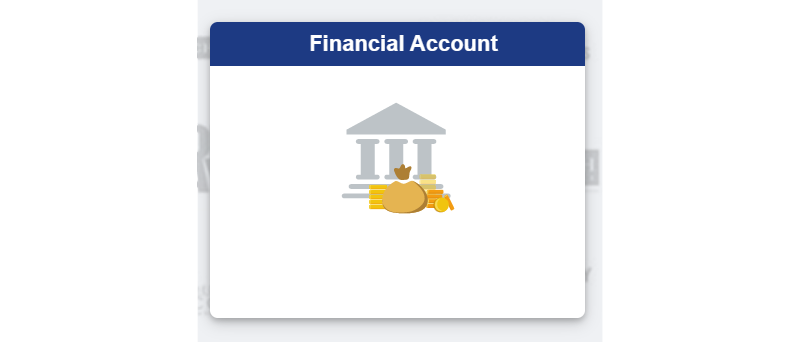
Step 3:
Select ebill from the left-hand menu.
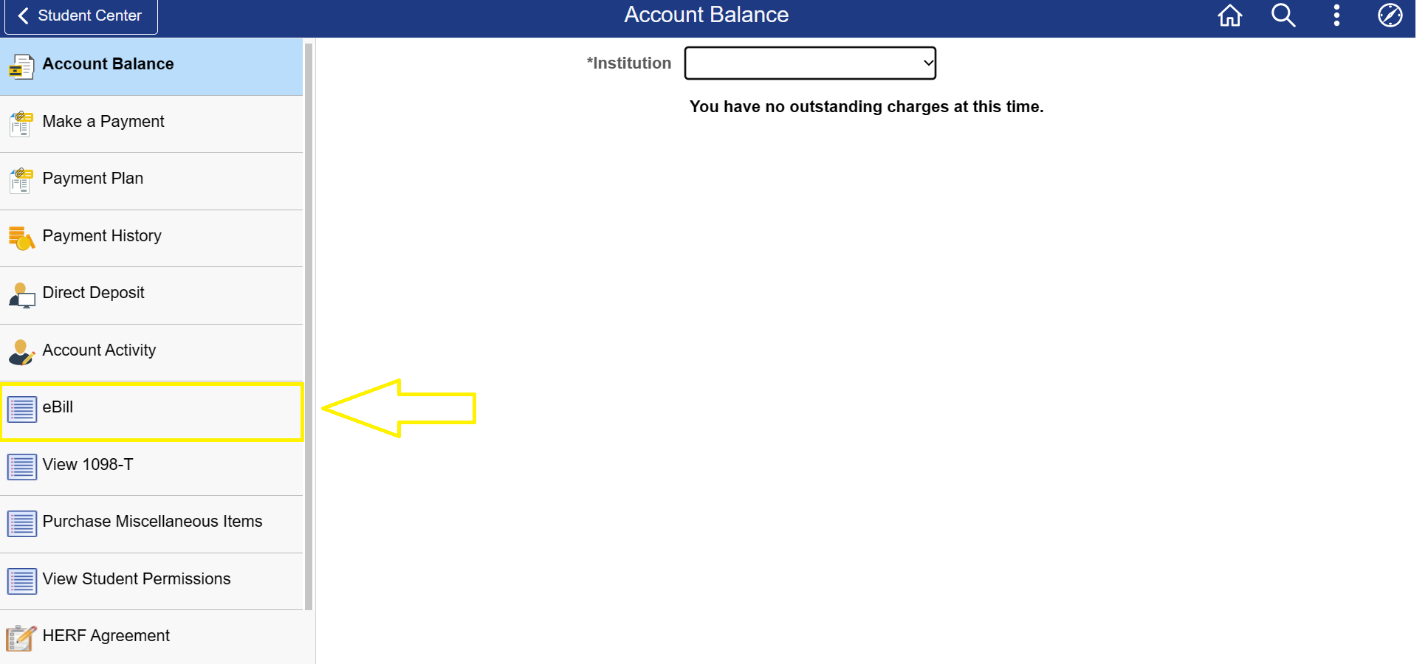
Step 4:
Ebill will show up on the right.
Step 5:
Select the ebill to view/download.