- Home
- Advisement Information
- Degrees
- BArch Admissions
- Course/Policy
- Meet the Chair
- Faculty/Staff
- Technology
- Gallery
- News/Events
- Student Resources
- Accreditation
Donate to the Architecture Program
186 Jay Street
Voorhees Hall 818 (V-818)
Brooklyn, NY 11201
Email: architectech@citytech.cuny.edu
Phone: 718-260-5262
Technology
Fill out the Arch Tech Help Desk Form for advisement and IT/Software requests.
Visit NYCCTfab for FabLab schedule & signup, workshops, one-on-one help & IT support, tutorials, and more.
As a student in the Department of Architectural Technology at City Tech, you are required to own tools that you will need for the duration of time that you are enrolled in our program.
You must purchase a laptop that runs the Microsoft Windows OS. Access to the software that is required to complete your coursework will be provided to you. Instructions on how to access software will be given towards the beginning of the semester.
If you cannot afford a laptop, there are a limited number of desktops available to use in the classrooms and computer labs. There are also laptops available to borrow but they must remain on campus and are only available for the day. Please submit an inquiry if you have any questions.
MINIMUM HARDWARE REQUIREMENTS
Expect to spend around $1400 for an appropriately configured laptop. Some basics laptop configurations are recommended for running CAD, graphic, and 3D applications.
- Recommended brands: Dell or Lenovo
- Screen resolution: 1920 x 1080 or higher
- CPU (processor):
Intel © i-Series, Xeon ©, AMD © Ryzen (such as Intel Core i7-4790, AMD Ryzen 5 2600 or better) - Hard drive: SATA3 SSD or NVMe m.2 1TB storage .
- Memory: 32GB or higher recommended (16GB minimum)
- Graphics card:
NVIDIA or AMD (such as GeForce RTX 2070, NVIDIA Quadro RTX 4000, AMD Radeon RX 5700XT or better) - Graphics card memory: 8 GB or higher.
- Operating system: Windows 11 64-bit or newer.
Loan Equipment
The Department of Architectural Technology is loaning devices to students in order to support the learning needs. To be eligible to borrow a device, you must be a currently enrolled student.
Architecture is shifting from the development of drawing sets that specify the assembly of a kit of parts to computational and fabrication methods that have been used successfully in the automotive and aerospace fields for decades. Architects can now design, simulate, fabricate, and evaluate custom components and products that fit the precise needs of the built environment rather than relying on the compromise of a pre-existing solution.
The Arch Tech Fabrication Labs prepare students to be the future leaders of our dynamic field by training them in advanced computational methods geared toward the production of architectural prototypes using various digital fabrication strategies including laser cutting, 3D printing, CNC machining, and 3D scanning and digitizing.
LASER CUTTING/PAPER CUTTING:
- Universal X660 Laser Cutter:
18”x32” bed laser cutters with 60W lasers for the cutting and etching of a variety of non-flammable materials - Universal ILS 12-150 Laser Cutter:
24”x48” bed laser cutters with 60W lasers for the cutting and etching of a variety of non-flammable materials - Mimaki CF2-1215 Paper Cutter
35.7”x47.2” cutting plotter capable of cutting various kinds of media with high accuracy without dies with the use of a variety of knives

3D PRINTING/MOLDING:
- ZPrinter 650 Powder Fill Color 3D Printer System:
Full-color 3D printing for the generation of 3D models in starch - Stratasys PolyJet Objet30 3D Printer
High-end prototypes, realistic models with specialized properties in resin - Ultimaker
8.8" x 8.8" x 8.1" uses ABS and PLA Filament - Lulzbot
11.4" x 10.8" x 9.8" uses ABS and PLA Filament - MakerBot Replicator 2x
9.8" x 6.3" x 5.9" uses ABS and Dissolvable Filament - Printrbot
8" x 6" x 8" uses ABS and PLA Filament - Formech 1372 SA VacuumFormer
A powerful combination of large forming area and wide forming capabilities including heating, cooling, and vacuum reservoir mark

3D SCANNING:
- Roland LPX-600 3D Scanner
Generates high-resolution (0.009in accuracy), watertight 3D polygonal models with a work surface 10"x16" - Microscribe G2X Digitizer
Collects point-by-point measurements of a model with an accuracy as fine as 0.009in. in an area of 19.6" x 15.7" - Faro Edge Arm Digitizer
Preeminent portable coordinate measuring machine (PCMM) that allows easy verification of product quality by performing 3D inspections, tool certifications, CAD comparison, and dimensional analysis.

CNC MILLING:
- Carvey 3D Carver
Desktop carving machine fully enclosed with a work area of 11.6" x 8" x 2.75" operating spindle 12000RPM up to 1/4" bit - Roland MDX-540 3-Axis Mill
An operating speed of up to 295in/min for cutting a variety of materials with a maximum volume of 19.6" x 15.7" x 6.1" - Roland ZCL-540 Rotary Axis Unit
Allow you to create multi-sided objects automatically without the need for manually flipping the part over, max envelope (4x4x11.25") - Precix 11100 3-Axis Mill
A 10’x5’ CNC milling machine with a 5HP spindle to form complex 3D surfaces and cut precise contours from sheet materials

ROBOTIC:
- ABB IRB 140
The IRB 140 is a compact and powerful multipurpose industrial robot with 6 axes. - ABB IRC5
The IRC5 is a compact and powerful multipurpose industrial robot with 6 axes
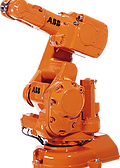
SENSORS/PCOMP:
- Enviromental sensors
Monitors and control optimal conditions in designated spaces- Occupancy sensors
- Data Loggers
- Moisture Meter
- Infrared Camera
- Arduino Board + Raspberry PIs
An open-source computing platform for developing interactive devices that are able to sense the environment using sensors

Digital design media and tools shape the way that we design and engineer the built environment. As technological advancements in architecture and its allied fields develop rapidly (with increased market pressure for innovation and efficiency), we are called upon to use and research these tools more than ever - namely those of design computation and digital fabrication.
Design computation is the design of the built environment using digital means. Pairing up the processing power of high-end computers with advanced software allows us to integrate mathematics and computer programming languages into the design process toward the production of digital models.
All computer resources are located in the building housing Architectural Technology, Construction Management, Environmental Control System technology, and Civil Engineering Technology and are available for classes and special projects use daily.
LAB RESOURCES
7 Computer Labs (Existing):
| Equipments | Description |
|---|---|
| 23-25 | Computers w/ 1 teaching station |
| 7 | 36” Plotters |
| 6 | 11”x 17” Color Laser Printers |
| 5 | 11”x17” Black & White Laser Printers |
| 2 | Large Format Scanners |
| 7 | 11”x 17” Scanners |