- Home
- City Tech 101
- First Year Learning Communities
- Peer Mentoring
- Workshops
- The Companion
- Department Orientation
- Staff
- Archives
300 Jay Street
Namm (N-506)
Brooklyn, NY 11201
718-260-5967
OFFICE HOURS
Monday - Friday: 9:00 AM - 5:00 PM
Tips from Our Peer Mentors for the Beginning of the Semester
Set Up Your City Tech Email and Download Outlook
- Find your email address + get password HERE
- Log in HERE
- For help, email Student Help Desk or go to Room L-114Â (in the Library Building))
- Download Outlook app and set up your City Tech email on your phone — Turn on alerts!
Check Out Your Classes on Brightspace
- Find the syllabus and schedule for each class
- Download the Brightspace app and turn on alerts
- Buy required books and materials as soon as you can — don’t wait!
Create a folder on your computer (or OneDrive) for each class to stay organized
- Make the syllabus the first document in each folder
Get a planner/app so you can effectively manage your time
- Add your classes and set reminders
- Add important dates from the Academic Calendar
- Add major due dates and exams from your syllabi
Make at least one friend in each class in case you miss class or need help — get their contact information
Create a workspace in your home where you can focus on classes and schoolwork
- Minimize noise and distractions
- Use a desk or table for your laptop or tablet
- Sit up in a chair — not on a couch or in a bed
Check CUNY First and your City Tech email for FAFSA and TAP notifications (after the first week of classes)
Follow First Year Programs and City Tech Programs on Instagram (so you know what’s going on)
- First Year Programs @FirstYearPrograms_citytech
- City Tech @CityTech
- StudentGovernmentAssociation @citytechsga
- StudentLife & Development @citytechsld
- City Tech Library @citytechlibrary
Attend orientation and participate in your department's Connect Day to learn more about your major and what is expected of you on or before the first day of classes
- Give yourself extra time to figure out where your classes are
- Get your Student ID card