Fully Integrated Resources and Services Tool
CUNYfirst FAQs
There are three main areas in which new processes are being implemented:
- Human Capitol Management: the Human Resources module in CUNYfirst. (Base HR Processes, Employee Self Service Base Benefit Processes, Recruitment and Payroll (interfaces with NYS and NYC).
- Campus Solution: the student information system module of CUNYfirst.
(Academic Structure, Course Catalog, Schedule of Classes, Student Financials, Student Records, Financial Aid, Admissions, Faculty Self Service, Advisor Self Service, and Campus Community) - Finance: General Ledger, Procurement (Purchasing, Accounts Payable, and Expenses), Planning and Budgeting, Accounts Receivable, Asset Management, and Cash and Deal Management.
Faculty, staff and students will be trained in using CUNYFirst depending on what their role and function is. Faculty, staff and students must ensure they have access to their College E-mail account. All college-related communication will be sent only to your Citytech E-mail.
Every CUNYFirst user will have some type of training available to them online. Training for CUNYFirst users will be determined by their role and function. Faculty and staff will be contacted by their departments with additional information on specific role-based training. All CUNYFirst users will have available to them.
Check your Citytech email account and this website for updated information on training and training resources.
EMPLID is a unique eight-digit personal identification number used in the CUNYfirst system used as a Student ID or Employee ID. It's important to record your eight-digit EMPLlD! From now on, it will be used to identify you in CUNYfirst and across campus.
Also, please make a note of your CUNYfirst username (which includes your first dot last name followed by the last two digits of your EMPLlD).
- Internet Explorer
- Mozilla Firefox
No. In order to claim your CUNYFirst account you will need Internet access and one of the recommended Internet browsers.
Currently, faculty and staff are able to claim their CUNYFirst accounts. Students will be able to claim their accounts after the CUNYFirst Go-live date.
Click on the “forgot your password” link. If you haven’t claimed your account, you will be asked to set your challenge questions. If you have claimed your account already, then you will be asked to answer the questions.
No. CUNYfirst is separate and unrelated to the CUNY Portal login. Users log into CUNYfirst, via their internet browser, directly into their processes. There is no second step.
Yes. Students are able to claim CUNYfirst accounts now.
No. CUNYfirst allows users to have multiple roles. Your CUNYfirst userid will allow you to see and do activities within CUNYfirst as a user and a staff. The same concept applies if you may be a student, faculty and staff at one college or different ones. However, if a CUNY College has not yet moved over into CUNYfirst, then you will not be able to use your CUNYfirst userid to access your student information for that particular college. You would have to do that the traditional way that that campus requires it.
Yes, you will. The current Webgrade system will no longer be used. All grading will be done through CUNYFirst. As we continue in the implementation, there will be updated documentation and training on how to enter in grades for your courses.
Yes. For example, let’s say you are faculty chairperson. You will have access to CUNYfirst Student processes needed to do your job in your department. You may also have access to Human Resources processes in your role as someone who manages people or hires new employees. Additionally, you may have access to Finance processes for purchasing department or office materials seeking reimbursement for expenses. With CUNYfirst, access to all functions with one sign-on is in one integrated system!
If you are a staff, faculty and a student, you will have access that was designated to you as a faculty (example grading or advising) and as a student (registering, viewing grades), and a staff. If any of your staff roles are incorrect, please contact your department director so a role change request can be submitted. Please contact your department for adding advisor roles.
For access to functions you do not have or that you want to remove from your account, you must modify your security roles by reviewing and completing a Campus Solutions Security Access Request Form and submitting it through the appropriate approval process in order to be granted access to Campus Solutions. Please contact your Department Chair/Director to obtain information on approval. Please contact the CIS Helpdesk (Helpdesk@citytech.cuny.edu, N901, extension 5626) if you need assistance in finding out what to do.
No. CUNYfirst can be accessed from anywhere via your favorite internet browser. There are specific requirements for which browsers can be used, but if you have a computer at home, you can sign on to look at your personnel information or, in the future, fill out a time sheet.
Part time faculty can visit the Faculty Resource Center in AG37 for computer access.
DegreeWorks migration to the central system has begun. Until it is completed, the local DegreeWorks system is available, but only reflects status as of June 28th. Any course drops recorded after June 28 were entered in CUNYfirst and are not reflected in the DegreeWorks Audit.
Blackboard will still be available. Blackboard is separate from CUNYfirst. You will still need to login to the CUNY portal to access Blackboard. It will work the same way as it has in the past.