Navigate brings City Tech to the palm of your hand. Schedule appointments, organize study groups, stay on top of your deadlines, and more, with the student app.
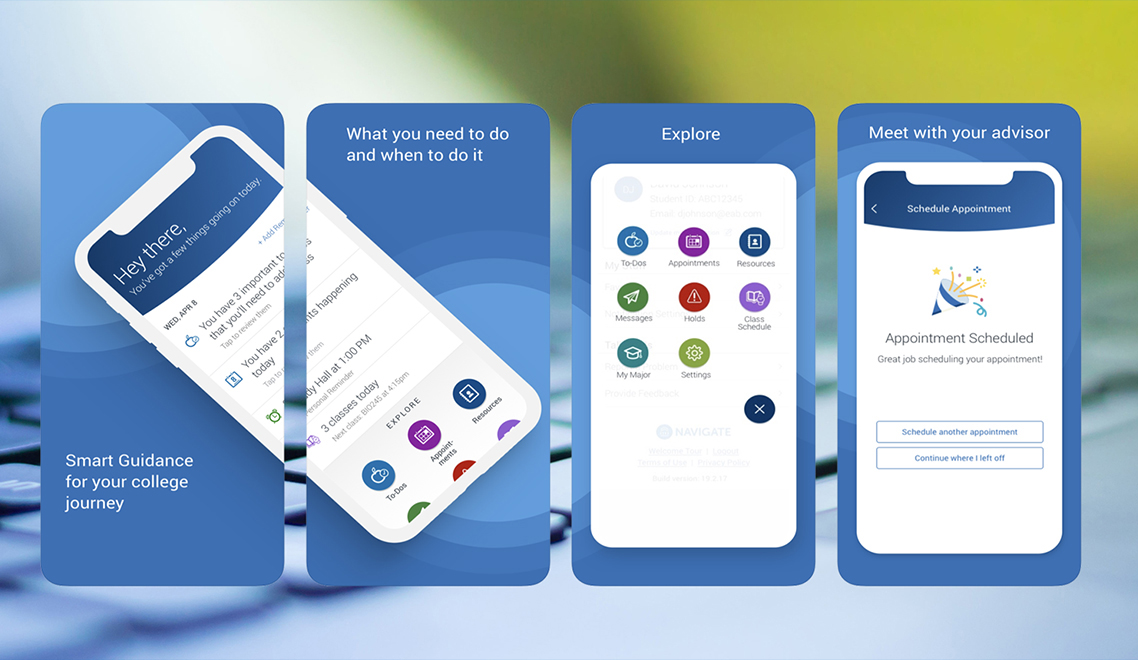
You can also access Navigate via your desktop browser through the following link: https://citytech-cuny.navigate.eab.com/app.
Check out more Navigate features:
If you have any questions please email: navigate@citytech.cuny.edu.