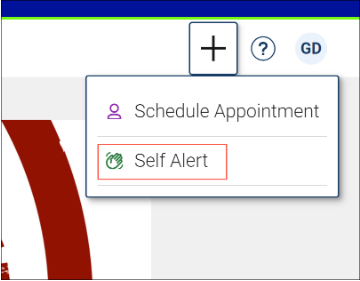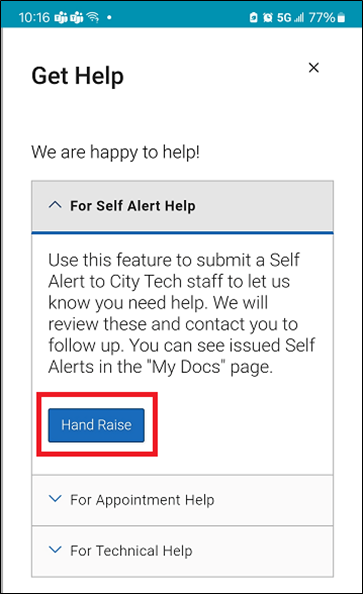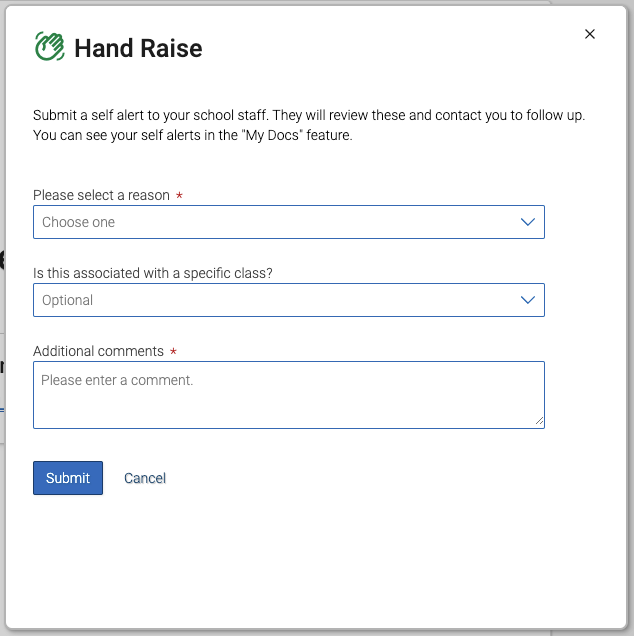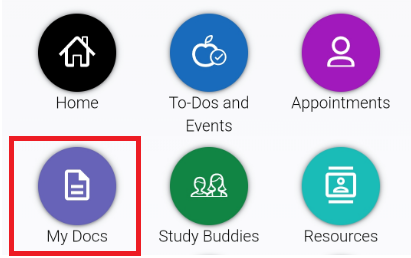Navigate's new Hand Raise feature enables students to alert the college that you are looking for more information or assistance in a specific area by virtually "raising your hand". A member of administrative support staff will be in touch to provide the help.