- Home
- Our Team
- City Tech News
- Submit News
- Newsletters
- Branding Guide
- Website Guidelines
- Social Media Guidelines
- Campus Digital Signage Guidelines
- College Fact Sheet
- Photo Release Form
- City Tech Boilerplate
- Headshot Guidelines
- Book Your Headshot Session
- Media Access to Campus
- Mass Email Protocols
Iris Fleischmann-Maenza
Director of Communications and Marketing
300 Jay Street
Pearl Building (P310)
Brooklyn, NY 11201
Website Guidelines
The City Tech website is managed collaboratively by the Office of Computing and Information Services (CIS) and the Office of Communications.
Responsibilities
Each department or program must designate an editor responsible for maintaining and updating its respective webpages. All website copy edits and visuals must be submitted to CIS via the CIS Ticketing System. The Office of Communications (and the Provost's Office, where applicable) will review and, if necessary, copy edit the content before CIS implements any changes. The Office of Communications also reserves the right to reject content that does not align with best practices, branding guidelines or overall consistency.
To update your department's website editor, please email communications@citytech.cuny.edu.
Web Content Guidelines
The City Tech website must adhere to specific standards and guidelines concerning web content and design, including legal requirements for web accessibility. Please refer to the following guidelines when editing and updating your pages.
Page Content
- Ensure every piece of content serves a clear purpose.
- Academic department landing pages are recruitment and marketing tools designed for prospective students. Information for current students (e.g., advising) should be accessible via the left navigation menu.
- Mission and vision statements will be moved from departmental homepages into the left navigation.
- Evergreen Content: Aim to have content that does not quickly become outdated. For dated content, set reminders for updates.
- Minimize redundant, outdated, and trivial content (ROT).
- Do not use QR codes on webpages as they are redundant.
Branding
- Use "City Tech" or "New York City College of Technology" instead of "NYCCT".
- Refer to the branding guidelines.
Copy
- Proof copy before submitting it.
- Address students vs talking about students.
- Avoid using ALL CAPS, which can imply urgency or shouting.
- Refer to our style guide.
Faculty Headshots
To maintain a professional and consistent online presence, the College will provide updated full-color faculty headshots as part of its website maintenance process.
- The Department of Communications hosts ongoing professional headshot sessions for full-time faculty and staff. Sessions can be booked via Book Your Headshot Session page.
- These sessions are mandatory for faculty whose headshots are more than five years old or whose appearance has significantly changed.
- Approved images will be uploaded to the website.
- Headshots older than five years or those that no longer meet quality standards will be removed. Faculty members are encouraged to check their current headshot and schedule a headshot session if needed.
- We are prioritizing full-time faculty and staff photos in 2025.
Links and URLs
- Descriptive Links: Avoid using non-descriptive link prompts like "Click here." Provide context, e.g., "Visit Admissions to schedule a campus tour," with "schedule a campus tour" as the link.
- Hyperlink Text: Do not post full URLs as text. Instead, link descriptive words or phrases, e.g., "Learn more about our biology degree requirements," with "biology degree requirements" as the link.
- Email Addresses: Hyperlink email addresses for easy access.
Images and Videos
- Alternative Text: Provide meaningful and descriptive alt text for all images to meet accessibility requirements.
- Image Sizing: Ensure featured images are correctly sized. Wordmarks and logos are not necessary on featured images.
- Text in Images: Avoid uploading images with excessive text, as this poses accessibility issues.
- Flyers: Do not upload flyers; these are intended for bulletin boards, not webpages.
- Videos: All videos need close captioning.
By adhering to these guidelines, you will contribute to a consistent, accessible, and user-friendly experience on the City Tech website.