- Home
- View Event Venues
- Faculty & Staff
- Visitor/Guest
- Students
- Events Policy
- Login to Coursedog (CEMS)
- Coursedog (CEMS) User Guide
- Office of Communications
- Faculty Common Design Team
Event Management Team
Event Planning Guide
Event planning involves many individual tasks and details. Begin Planning Early. Follow these steps to ensure a successful and memorable event.
- What is the purpose of the event?
- What date and time do you want to have the event?
- Who will be responsible for managing the event?
- What event space(s) do you want to use for the event? Event venues on campus are grouped into 3 types of spaces: General Event Spaces, Classrooms/Instructional rooms, Voorhees rooms or Voorhees Theater.
- Who is the intended audience for the event?
- How many people do you expect to attend?
- Does the event require Public Safety presence?
- Does the event require WiFi or other Technology or Audio/video resources?
- Does the event require Buildings & Grounds Resources, janitorial services, etc?
- Are any external organizations co-sponsoring the event?
- Will there be any dignitary attendees?
- Will there be a Media presence?
- Will the event require a contract? (e.g., DJ, speaker, musician, etc.)
- Will you serve food and/or beverages?
- How will you publicize/promote the event?
- Does this event involve any special circumstances?
Event venues on campus are grouped into 3 types of spaces:
General Event Spaces — These
are spaces that are most often used for
events
and
tabling. Such spaces are managed by the College's Event Management
team.
View all the
General Events
Spaces
Classrooms/Instructional rooms — All classrooms (other than ones in the Voorhees Building), are managed by the College's Registrar's Office.
Voorhees rooms or Voorhees Theater — All spaces
General Technology resources - WiFi guest accounts, etc.
- Guest WiFi accounts — External guests will need a City Tech Wireless guest account to connect to the College's wireless network. Submit a CUNY IT Help ticket to request Guest WiFi accounts. If the guests are affiliated with an institution that participates in Eduroam, then they can connect to Eduroam wireless instead.
- Zoom webinars/large meeting license — To reserve a Zoom webinar or large meeting account, please submit a CUNY IT Help ticket. More info.
- Network streaming — Submit a CUNY IT Help ticket if you require a network setup that allows live streaming that can not be accomplished through a webinar.
Audio/Visual and media resources - Digital displays, conferencing
- AV Equipment loans — To reserve AV equipment for use during the event, please submit a CUNY IT Help ticket.
- AV equipment setup — When submitting equipment loan requests, ensure to mention that setup is needed if it is required.
- Media Services Tech support during event — When submitting equipment loan requests, ensure to check the box if you will require dedicated Media Services staff to be present during the event. Please be mindful that dedicated support will not always be guaranteed but will be determined by available resources. However, general support can still be obtained by calling the Helpdesk.
Buildings & Grounds resources
For any facilities-related request, please submit an Archibus ticket.
- Chairs, tables, other furniture
- Electrical resources such as extensions
- Janitorial services
Reach out to the appropriate entities on campus regarding the event.
- Contract Negotiations
- Public Safety awareness or presence
- Anything or anyone else that should be aware or involved in event
- Publish event on the College calendar
- College website presence in addition to Calendar
- Campus digital signage
- Social Media & other communication modalities