Getting Started with Technology
City Tech Email
As a City Tech student, you have an official City Tech Microsoft Outlook email account. It is very important that you check your campus email every day, so you receive communications from your professors and college offices.
To access City Tech email, you must log in to your Microsoft O365 account. First-time users, look up your Username here.
Use the entire email address as the UserID. You will need to set up Multi-factor Authentication. Remember, your Email UserID and password are different from your CUNYfirst login. More info.
CUNYfirst Account
Your CUNYfirst username and password can be used to access a variety of CUNY systems such as CUNYfirst, Degreeworks, Blackboard, Eduroam, Apporto.
Activate your CUNYfirst account
City Tech AD (Active Directory) Account
Use your City Tech AD username and password to access campus Wi-Fi networks and lab computers. First-time users should visit https://forgot.citytech.cuny.edu to set up their AD account. You will need to know your username and password to do this. More info.
City Tech Wifi
Use this for most activities relating to Internet access. Log on with your City Tech AD username and password. This unsecured wireless connection is one you can access without an encryption security key.
SSID: CityTech-Wifi
SECURITY KEY: (no security
key required)
NYCCT Wifi
This secured wireless network should be utilized ONLY when a secondary level of security is required in network communication. Access to College internal resources, such as servers and systems involving data, should be accessed through the secured network. All devices connecting to the secured network will be required to authenticate and adhere to device policies.
SSID: NYCCT
SECURITY KEY: (NewYorkCityCollegeOfTechnology)
Eduroam
You can use this network on most CUNY campuses. Log on to Eduroam using your CUNYfirst username and password.
Guest Wireless
While visiting City Tech, campus guests can connect to the unsecured network but must obtain credentials a described below:
Scheduled Event with Multiple Guests
- The event host should submit an OCIS ticket requesting guest wireless accounts for X number of individuals for a particular event. The authentication credentials can be emailed to the guests or provided to the host. More info.
- If guests wish to connect to the secured wireless network, their device must adhere to the appropriate policy requirements. More info.
Temporary Visitors and Guests
Individual guests and visitors should be directed to the appropriate location. Student guests and visitors should be directed to the Student Helpdesk or Library to obtain on-the-spot wireless Guest credentials for accessing Library resources. Guests for Faculty and staff, Consultants, and other constituents should be directed to the Administrative Helpdesk, located in N901. Faculty guests during non-business hours should visit the Student Helpdesk or the Library for on-the-spot wireless Guest credentials.
Use your City Tech AD username and password to log in to computer lab computers. More info.
- Open access computer labs with PCs and Macs: G-600, V-217, Library (L-438, L-439A), Learning Center (LG-18)
- View all computer labs
- Access a virtual computer lab from anywhere
Chromebooks, iPads, Mobile Hotspots, Windows Laptops and Macbooks are available for loan. Loan request for all equipments are fulfilled on a first come first served basis and dependent upon existing inventory. Laptops and Macbooks loans are limited to students in specialized technology courses or program that require a more robust device.
All enrolled students have access to the Office O365 suite of applications (ex. Word, Excel, PowerPoint). In addition, there is a variety of other software available to students. More info.