TECHNOLOGY SERVICES
QUICK LINKS
ONLINE TOOLS
Respondus - LockDown Browser
Respondus LockDown Browser only operates on devices meeting the following specifications (iPhones and Android devices are not supported):
- Computer running Windows 8 or later operating system (Windows 10 S is not supported)
- Mac running macOS 10.12 - 11.1
- iPad running iOS 11.0 or later (iPhone not supported)
- Chromebooks
Blackboard
Blackboard is the CUNY-provided Learning Management System. Online courses are hosted and delivered through Blackboard, and many in-person courses use it as well.
Use Blackboard to stay on top of your coursework, have remote class discussions, view readings and course material digitally, and communicate with your professors.
Zoom
OpenLab
Resources
OpenLab Virtual Office Hours for help using the OpenLab
OpenLab Advice and Support:openlab@citytech.cuny.edu
Office 365
Office 365 is the E-mail system for all City Tech registered students. An E-mail account is generated for all City Tech students upon enrolling for classes. It is the expectation of the College that this E-mail be used for all College-related communications. In general, your address will be: firstname.lastname@mail.citytech.cuny.edu.
Resources
Lookup your E-mail address here.
For support with Office 365, contact Technology Services during business hours.
Adobe Creative Cloud
Term-active CUNY students can now download Adobe Creative Cloud applications to their personal devices. Students can go to https://creativecloud.adobe.com and use their CUNY Login username to authenticate and select which Adobe Creative Cloud applications to install.
The student instructions on Accessing Adobe Creative Cloud are available online and will be available from the IT Resources for Remote Work & Teaching page.
Resources
Accessing Adobe Creative Cloud
For support with Adobe Creative Suite, contact Technology Services during business hours.