CLUB COORDINATOR
Brianna Mayne
brianna.mayne-olson22@login.cuny.edu
Office of Student Life & Development
Phone: 718-260-5391
Fax: 718-260-5226
Starting a Club
Any student at City Tech is welcome to start a club. Below is the simple process:
- Step 1 — Gather and Recruit members! Identify four student officers, and recruit at least fifteen interested members (19 total students minimum). Additionally, secure a club advisor, who must be a City Tech Staff or Faculty member.
- Step 2 — Constitution! A club constitution must be submitted. The constitution must outline the purpose of the club, its governing structure, officer responsibility, and club bylaws. A sample constitution is available online, under the "Forms" section to assist you in drafting your own.
- Step 3 — Register your Club! Once you have identified your officers and advisor(s), Register and certify your club page on City Tech Connect for approval.
- Step 4 — Certification! Once all required documentation has been approved on City Tech Connect, your club will be certified as a City Tech student club/organization. Upon certification, your club will be allowed to:
- Host meetings and events on campus (when possible)
- Access allocated City Tech Resources
For additional information and more detailed requirements on starting a club, please refer to the Student Organization Resource Manual
Eligibility to Join Clubs and Student Organizations
- Students must be enrolled in New York City College of Technology as either a full or part-time student during the semester in which they wish to join a club or student organization.
- Students must be in good academic standing at the college to be eligible to participate in clubs and/or student organizations.
- Students cannot hold positions as both a Student Government Association officer and a Club Officer officer simultaneously.
To find and join a club and/or student organizations that match your interests by visiting the Club Sign Up page.
How to Start a Club/Organization
The club certification process for new organizations can be completed on City Tech Connect!
- Create a name for your club and think about the category it will fit into.
There are two categories:- - Academic & Professional Clubs
- - Special Interests Clubs
- Identify the club's officers:
- - President
- - Vice President
- - Secretary
- - Treasurer
- Select a Club Advisor: Each club or organization must have an advisor who is Staff or Faculty member of the college.
- Create a Club Constitution, this is a document that your club shall follow indicating the following information:
- - Name of Organization
- - Purpose and Objectives
- - Qualifications of Members
- - Officers and Committees
- - Meetings
- - Finances
- - Termination of Membership, Resignation, and Non-active members
- - Amendments
- - Along with the Constitution, fill out the Club Signature Authorization Card
- All students who will be officers in the club must complete SPARC Training. You can complete your SPARC training here. All faculty advisors must submit a copy of their completed ESPARC training. All certifications from each club officer and Club Advisor must be uploaded on your City Tech Connect page in one PDF document.
- You must register your Club on City Tech Connect, and access the Organization Registration Form.
- ➔ Provide Club Name
- ➔ Mission Statement
- ➔ 4 SMART Goals you hope to achieve during the semester
- ➔ Meeting Location and Time
- i. On Campus or Virtual provide the appropriate rooms or links.
- ➔ Contact Information of Executive Board
- ii. Club President, Vice President, Treasure, Secretary and Advisor
Please provide their name along with their CUNYFirst login email (e.g., JaneDoe@login.cuny.edu) to add them to the page. Each officer must then approve their position.
- ii. Club President, Vice President, Treasure, Secretary and Advisor
- ➔ Cover Image/Logo
- ➔ Social Media Handle
Helpful Links
Here's a quick article to help new users get acquainted with the system.
- Start recruiting your 15 members! Remember, a minimum of 15 members are required to form or re-certify a club.
- - Ensure that all club members are uploaded on the form by filling out the Membership Roster on City Tech Connect page. This must be completed before your page can be approved and certified. Please provide their name along with their CUNYFirst login email (e.g., JaneDoe@login.cuny.edu) to add them to the page. Each member must then approve their membership.
- Once you have submitted your application via the City Tech Connect Page and provided the necessary documents (e.g., Title IX form and Constitution), all information will be sent to the Student Government Association for approval.
- Please wait to be notified by the Club Coordinator regarding approval or receive an approval email from City Tech Connect. Clubs may be certified at any time during the academic year; however, it is strongly recommended that clubs submit their documents early in the fall semester. Doing so will allow your club to be considered for student activity fee allocations when the Student Government Association opens the budget proposal process for that semester.
- Review and familiarize yourself with the Student Resource Manual, and CUNY Bylaws that govern student activity fees and student organization. The handbook will contain information on how to request a room for club activities, how to submit requests, travel procedures, and other important "how to" for the successful operation of your club.
If you encounter any issues or have questions, please contact the Club Coordinator at
brianna.mayne-olson22@login.cuny.edu.
The deadline date is established each academic year. Your organization must comply with the deadline to receive full consideration of services and funding.