CUNYfirst
Fully Integrated Resources and Services Tool
Fully Integrated Resources and Services Tool
- /
- CUNYfirst
- /
- User Access
User Access
In order to modify security roles (for access to functions you do not have or that you want to remove from your account), Faculty and Staff must review and complete the appropriate CUNYfirst access request form.
The following checklist is intended to help guide you through the process of obtaining security access.
- Fill appropriate form. Academic requesters should contact the Office of Associate Provost for details on obtaining access. Administrative departments should review the form with their managers.
- Manager Approval/Signature (Divisional Liaison, Dean or Chair)
The manager is responsible for validating the roles and permissions being requested and ensuring the form is complete. - Business Owner Approval/Signature
- Campus Solutions Access – Tasha Rhodes and Vincent Roach
- HCM Access – Sandra Gordon and Victor Humphrey
- Procurement Access – Richard Aronin
- General Ledger – Angelo Pace
- Submission to Administrative Helpdesk
Once the business owners have signed the form, the business owners must submit the completed form to the Administrative Helpdesk. The Helpdesk will assign the request to the College’s Application Security Liaison group who will apply the requested roles and data access privileges.