-
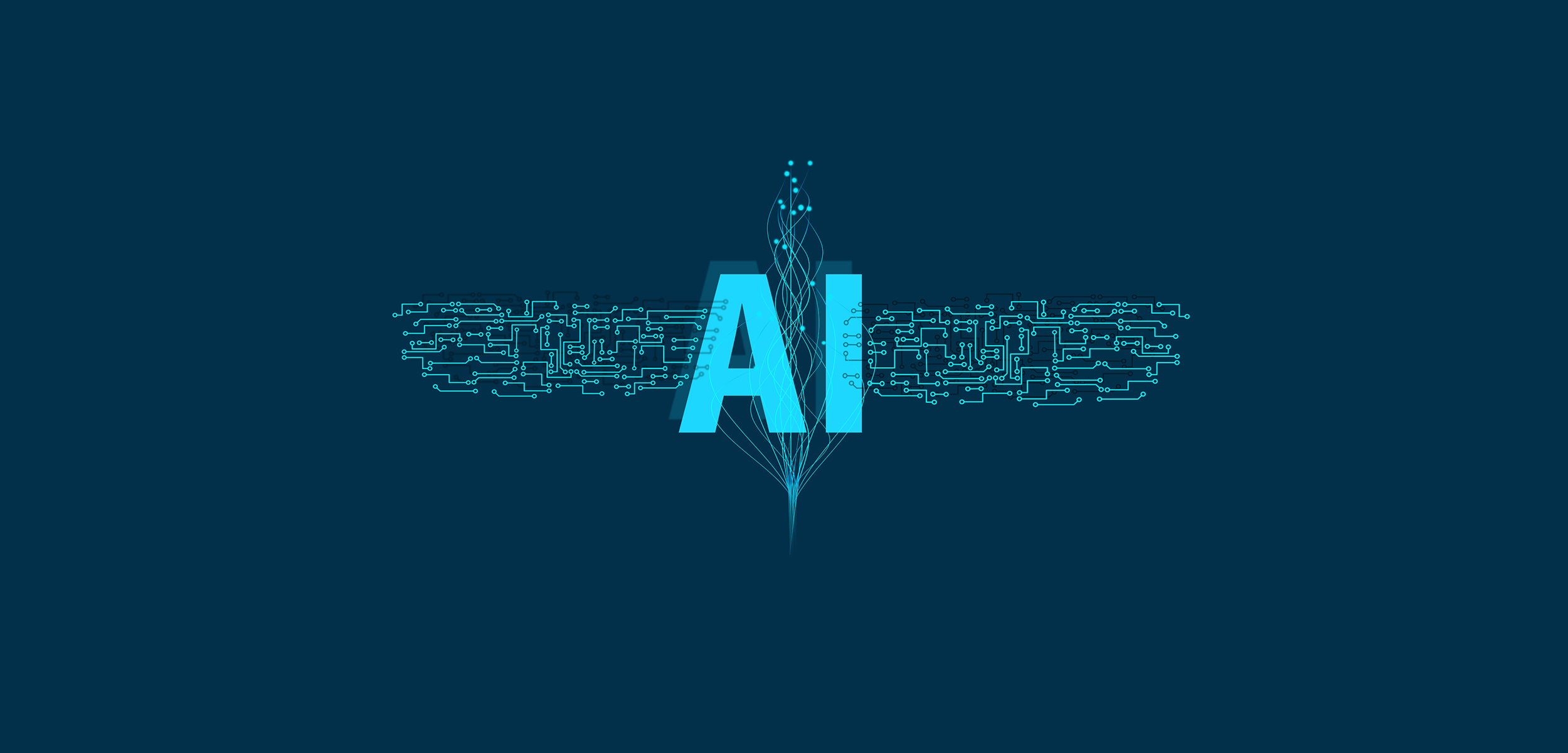
Artificial Intelligence at City Tech
AI Resources & Tools
Microsoft CopilotMicrosoft Copilot is a generative AI assistant integrated into Microsoft 365 apps like Word, Excel, Outlook, PowerPoint, and Teams. It helps users write, summarize, analyze, visualize, and automate tasks using natural language prompts-similar to tools like ChatGPT or Google Gemini. CoPilot is available to all City Tech faculty and staff through the Microsoft 365 platform. You can use Copilot with your data in a more secured way. The version of Copilot currently available does not integrate with institutional data such as emails, documents, calendars, or SharePoint files. That functionality requires a higher-tier license (Microsoft 365 Copilot for Enterprise), which is not yet available at our college.
How to Use Microsoft Copilot
Best Practices for Using Copilot
Training & Resources |
|||||||||||||||||||||||||||||||||||||||||||||
Zoom AIZoom AI Companion is a The version currently available integrates with institutional data on a limited basis.
Training & Resources |
|||||||||||||||||||||||||||||||||||||||||||||
AI Assistants
|
|||||||||||||||||||||||||||||||||||||||||||||
Technology Tools with AI
|