-
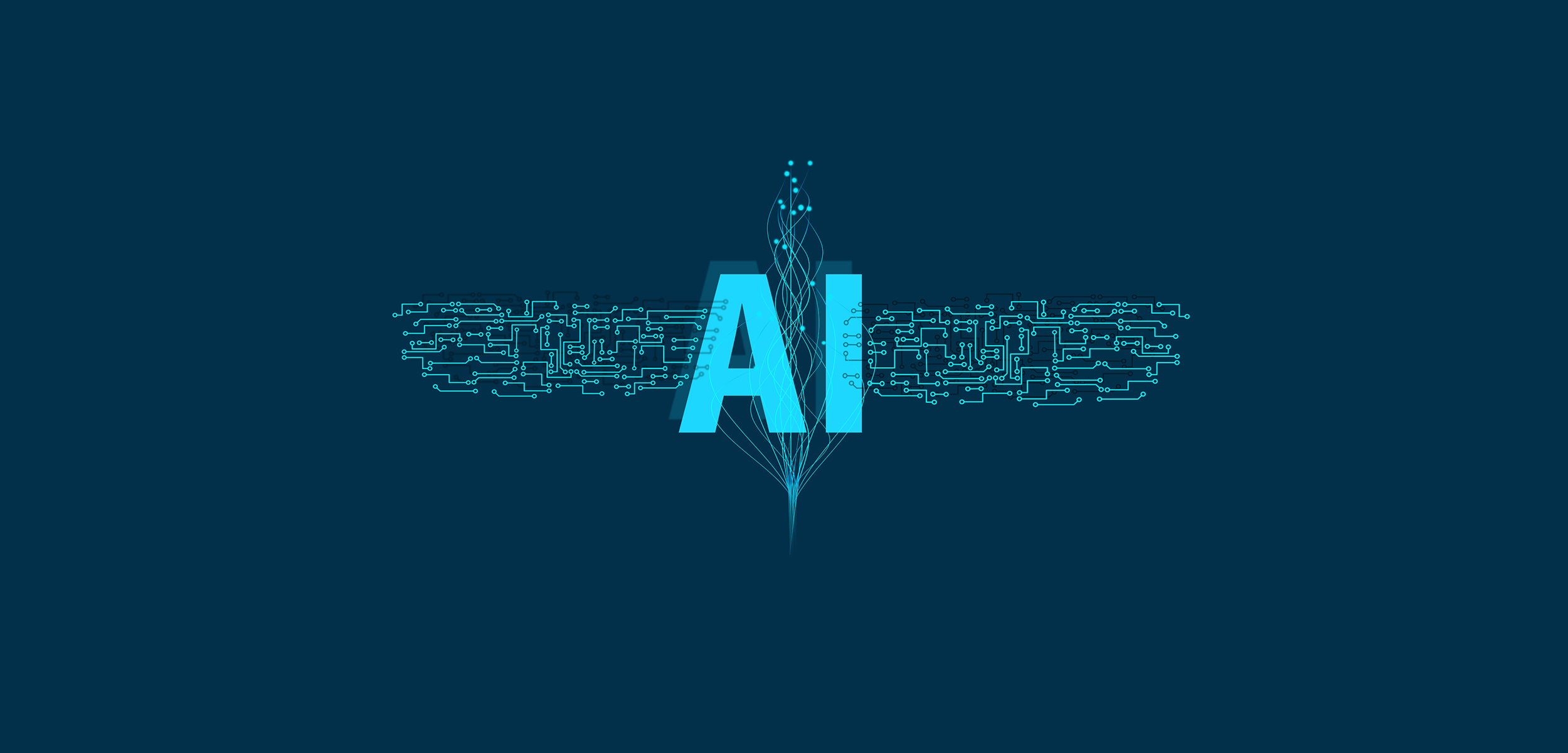
Artificial Intelligence at City Tech
Resources for Educators
Elevated Workshops
Hosted by Academic Technologies and Online Learning (AtoL)
Join our expert-led workshops designed to enhance your teaching with AI technologies. Explore innovative tools and strategies to elevate your educational practice.
View Workshops
Syllabus Samples |
|||||||||||||||||||||||||||||||||||||||||||||
AI Tools for Detecting Potential AI-Generated Content (Not Definitive Plagiarism Detection)It's crucial to understand that AI tools designed to identify AI-generated text are not foolproof plagiarism detectors. They are best viewed as aids for educators and professionals, offering potential indicators that warrant further investigation. Before utilizing any such tools note the following:
|
|||||||||||||||||||||||||||||||||||||||||||||
Traditional Plagiarism Checkers with AI Enhancements
|
|||||||||||||||||||||||||||||||||||||||||||||
Dedicated AI Content Detection Tools
|
|||||||||||||||||||||||||||||||||||||||||||||
Content Creation and Curation
|
|||||||||||||||||||||||||||||||||||||||||||||
Personalized Learning and Assessment
|
|||||||||||||||||||||||||||||||||||||||||||||
Administrative and Communication Tools
|
|||||||||||||||||||||||||||||||||||||||||||||
Accessibility Tools
|