- Home
- Bill Payment Deadlines
- Refund Policy
- Tuition & Fees
- Tuition and Fee Manual
- Tuition Payment Options
- Late Payments and Unresolved Balances
- Service Indicators (Holds/Stops)
- View Your eBill
- 1098T Tax Form
- Student Resources
CONTACT US
300 Jay Street
Namm Hall, Room NG-06
Brooklyn, NY 11201
Monday – Friday
9:30 AM - 4:00 PM
Saturday – Sunday
Closed
Monday – Friday
9:00 AM - 5:00 PM
Saturday – Sunday
Closed
Wire and International Payments
Wire Payments
For instructions regarding submission by wire transfer, please email us at bursar@citytech.cuny.edu or contact the Student's Account Office at 718.473.8900.
When submitting a wire payment, please ensure that your name and EMPLID are included and that the payment does not exceed your total tuition amount. If the wire payment exceeds the amount owed, the excess payment amount will be returned to the issuing bank.
International Payments
To make an online payment, see the procedure below:
- Log into CUNYfirst.
- Click the Student Center tile.
- Click the Financial Account tile.
- On the Account Balance page, click the Make a Payment link.
- Note: You may have to allow for Pop-ups.
- Click the View & Pay Accounts tab.
- Click the Make a Payment button.
- Select the account(s) you plan to pay by clicking on the related checkbox.
- Note: If you are paying only NYCCT, deselect all other schools. You can choose to pay the entire amount in the payment amount box or you can enter the amount you wish to pay next to the school you want to pay for.
- Click Next - Payment Method
- Select International Payment, Convera
- Get quote
- Choose the country you're paying from and enter payment details.
- Select your preferred payment method.
- Make a payment
- Online: Select from a variety of providers including AliPay, SOFORT, Unionpay, POLipayments, WeChat Pay, IDeal, and Trustly.
- Bank Transfer: receive payment instructions that you can use online.
- In-person: receive payment instructions that you can take directly to your bank for easy processing.
- Once your payment is made, track it online or via text message updates.
For additional inquiries, see the International Payments FAQ. If you need additional support, you can reach Convera at studentsupport@convera.com.
*Payments for balances before 2012 cannot be submitted online. Submit these payments in person or via mail. See Tuition Payment Options for further instructions.