- Home
- Bill Payment Deadlines
- Refund Policy
- Tuition & Fees
- Tuition and Fee Manual
- Tuition Payment Options
- Late Payments and Unresolved Balances
- Service Indicators (Holds/Stops)
- View Your eBill
- 1098T Tax Form
- Student Resources
CONTACT US
300 Jay Street
Namm Hall, Room NG-06
Brooklyn, NY 11201
Monday – Thursday
9:00 AM - 3:30 PM
Friday – Sunday
Closed
Welcome!
Attention
The service window hours of operation will be Monday to Thursday 9:00 a.m. —
3:30 p.m.
Friday -Sunday CLOSED
Only the following payment methods will be accepted in person: Cash,
Check, and Money Order. Credit Card payments will not be accepted in person. All
employer tuition waivers can be submitted via email, in person, or left in the silver
Dropbox slot by our door.
You may continue to make payments online through CUNYFirst using the instructions below.
If you have any Bursar questions, please email us at bursar@citytech.cuny.edu.
The Bursar's Office of New York City College of Technology maintains the financial records related to student activity at the College, receives payments from both students and employees, and distributes paychecks and other payments due to students and employees. The Bursar's Office strives to provide superior customer service and support. Highest among our goals is to make interaction with the Office administrative procedures as seamless as possible. The Bursar's Office is responsible for the collection of tuition and fees for New York City College of Technology.