SPARC is an abbreviation for Sexual and Interpersonal Violence Prevention and Response. SPARC is an online mandatory training program developed by the State University of New York in partnership with the City University of New York that students must complete to continue their enrollment. Its purpose is to educate the institution’s community on policies pertaining to sexual misconduct, how to report incidents, and available resources.
The training is available in Blackboard to make it easier for students to access and maintain a record of their completion. New York State Education Law, Enough Is Enough, requires that students enrolled in all NYS colleges and universities complete SPARC.
All new and transfer students, and students noted as part of a designated population, must complete SPARC. New students are required to complete SPARC once during their enrollment at CUNY. The requirement to only take SPARC once applies regardless of the campus or program in which the student is enrolled at the time of SPARC completion. SPARC training must be provided to all new students and transfer students who are new to CUNY during onboarding or new student orientation.
A student is defined as a person who is matriculated and enrolled in courses creditable toward a degree or a certificate approved and registered with the New York State Education Department. This definition includes undergraduate and graduate students and includes degree and certificate programs that are offered in an on-campus, hybrid, and online format. Students who have a question regarding their status should contact their campus Title IX Coordinator.
Students who are required to complete SPARC will have a link to the training on their CUNYfirst To Do List. For more information, visit here.
1. Click the "SPARC Online Training" link in your CUNYFirst To Do List and then click "Start SPARC Online Training"
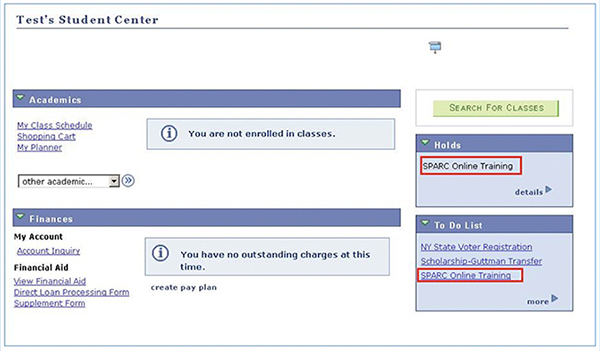
3. Once you are on the CUNY SPARC Online Training Homepage, click the green "Enroll" link on the left side of the screen.
2. Sign into your Blackboard account if requested to do so.
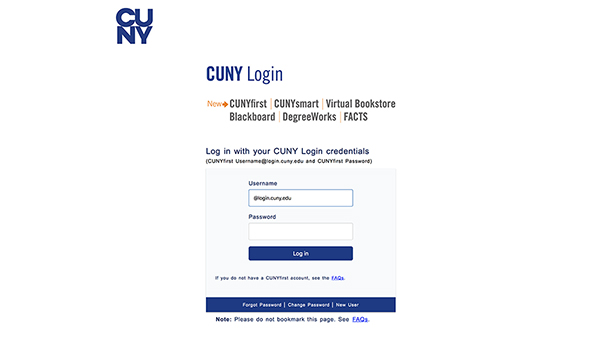
4. Follow the prompts, clicking submit and ok, to enroll in the training.
1.Once you have enrolled, click the "Complete SPARC Training" link on the left side of the screen.
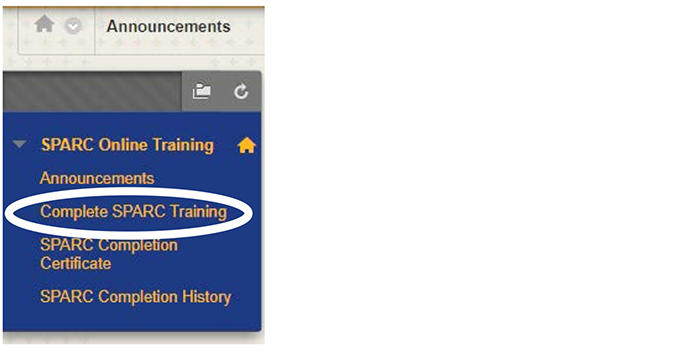
3.Once you have completed the training and viewed all of the slides, the program will automatically exit and record your completion.
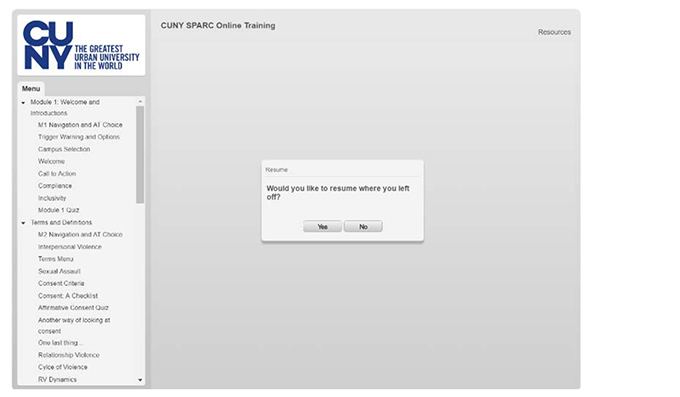
2.Click on the "SPARC Online Training" link to start the module.
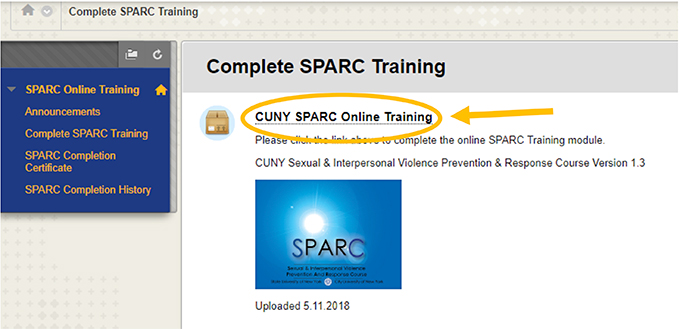
4.If you need to resume the training at another time, simply follow steps 1 and 2 of this section and the module will give you the option of resuming where you left off.
1. Once you have completed SPARC Online Training, click SPARC Completion Certificate.
2. Click on the printer icon on the achievement and follow the instructions to print your certificate.
What is SPARC
SPARC is an online training program developed by the State University of New York in partnership with the City University of New York. Its purpose is to educate members of an institution's community, on what the policies are, how they can report incidents and resources to assist them. SPARC is delivered on a Blackboard platform, and successful completion is noted in the student's CUNYfirst account with a "milestone."
Who needs to take it?
All incoming students (first-year and transfers) are required to complete SPARC training.
What if I already took it?
If you took the SPARC training already at another institution and you transfer within the CUNY system you must retake the SPARC training at your new institution. If you completed the training within the past academic year, you do not need to retake it.
What if I need assistance?
SPARC Troubleshooting Tips: